 The only documents that will appear in the Temporal Blog Viewer are those that are currently selected. Each document will contain both the post and all of the comments that were subsequently made about it.
The only documents that will appear in the Temporal Blog Viewer are those that are currently selected. Each document will contain both the post and all of the comments that were subsequently made about it.The Temporal Blog Viewer visualizes posts and comments made at one of the blog sites which IN-SPIRE can harvest. Three of these are: 1) Engadget, 2) DoD Buzz, and 3) Climaticide Chronicles.
Blog harvests are different from Google Harvests, in that you do not specify either the dates of the documents or the search terms. The task becomes understanding which documents–which posts and their comments–are in the dataset and when in time they appeared on the blog. The Temporal Blog Viewer can help you do that.
You will be able to see when the first post on a subject occurred, how many comments were made subsequently, and when the last of the comments was made. By searching for specific terms, you will be able to see which posts and comments contain them.
 The only documents that will appear in the Temporal Blog Viewer are those that are currently selected. Each document will contain both the post and all of the comments that were subsequently made about it.
The only documents that will appear in the Temporal Blog Viewer are those that are currently selected. Each document will contain both the post and all of the comments that were subsequently made about it.
Accessing the Temporal Blog Viewer: If the open data set is a blog harvest, then the Temporal Blog Viewer  button appears on the main toolbar. If another type of dataset is open, you will not see this button, and neither will the Temporal Blog Viewer be on the main Toolbar.
button appears on the main toolbar. If another type of dataset is open, you will not see this button, and neither will the Temporal Blog Viewer be on the main Toolbar.
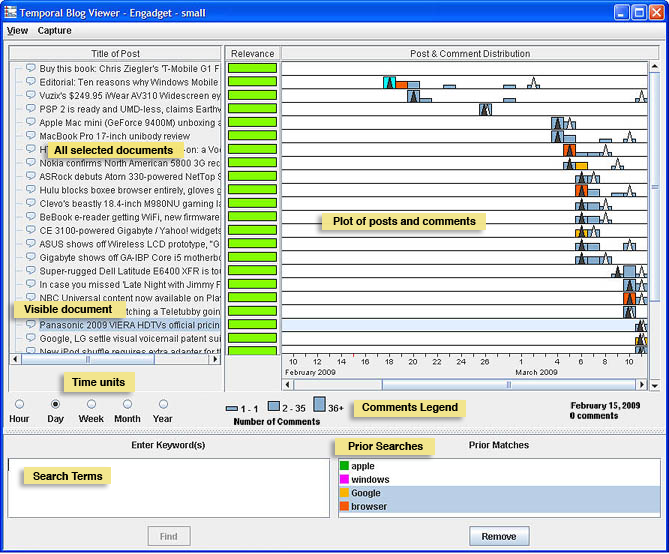
Every selected document will appear in the "All selected documents" list, regardless of how they were selected. If documents were selected as the result of a search, then their relevance to the search will be shown in the "Relevance" column, in the same way that it is in the Document Viewer.
The "visible document", the one that is highlighted in the illustration, is the document that is presently readable in the Document Viewer. Click on the document title to highlight it and make it the visible document. This is also the document that is marked with a small green square![]() in the Galaxy.
in the Galaxy.
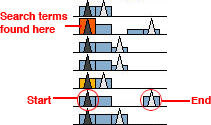 When a post occurs is often as important as what it contains. In the Post and Comment Distribution, showing on parallel timelines when posts and comments listed in the All selected documents list occurred in time, the post (marked "Start") is marked and the last comment(s) are marked also ("End"). The number of comments occurring during a time unit is symbolized by a gray rectangle. How rectangle height corresponds to number of comments is shown in the Comments Legend.
When a post occurs is often as important as what it contains. In the Post and Comment Distribution, showing on parallel timelines when posts and comments listed in the All selected documents list occurred in time, the post (marked "Start") is marked and the last comment(s) are marked also ("End"). The number of comments occurring during a time unit is symbolized by a gray rectangle. How rectangle height corresponds to number of comments is shown in the Comments Legend.
A blog harvest collects documents from the blog site, starting from the most recent and continuing until it reaches the number you have set. The resulting documents may be quite varied, so you will probably find it helpful to search them . If you use the search in the Temporal Blog Viewer, the selected document set will not change; posts in the timeline will be drawn in the color that was assigned to the search.
 By contrast, doing a search using the Search tool will change the selected document set. The results of the search will be the only documents visible in the Temporal Blog Viewer. The relevance of each one to the search will be represented in the same way that it is in the Document Viewer.
By contrast, doing a search using the Search tool will change the selected document set. The results of the search will be the only documents visible in the Temporal Blog Viewer. The relevance of each one to the search will be represented in the same way that it is in the Document Viewer.
Title of Post, Relevance, and Post & Comment Distribution can be sorted. Titles are, of course, sorted in alphabetical order. Clicking on the Relevance column header sorts the documents in decreasing order from highest relevance at the top to lowest relevance at the bottom of the list. Clicking on the Post & Comment Distribution header will sort the traces in chronological order, with the document that occurred first in time occurring at the top of the list with the document that occurred most recently at the bottom of the list.