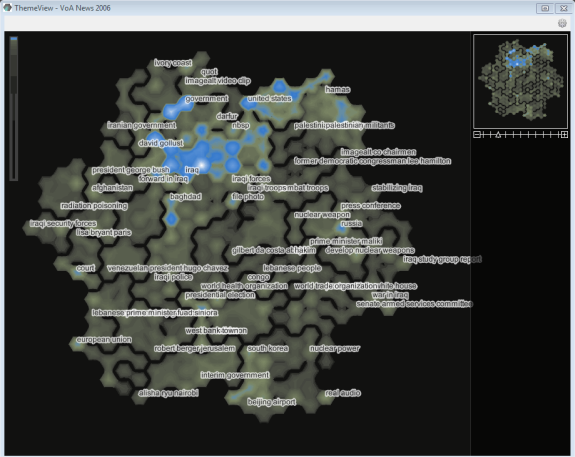
A ThemeView map of the dataset shows the major themes and their associations as a color encoded terrain. Each hexagonal cell corresponds to a key term. Highly associated terms neighbor each other in the terrain. The height at the center of a cell reflects the number of documents containing that cell’s corresponding term. The height between adjacent cells reflects the number of documents containing both of those cells corresponding terms. Dark lines between cells appear where adjacent terms do not occur within any of the same documents. Major themes appear in the ThemeView terrain as sets of adjacent term cells. By default, the top term for each theme in the terrain is labeled.
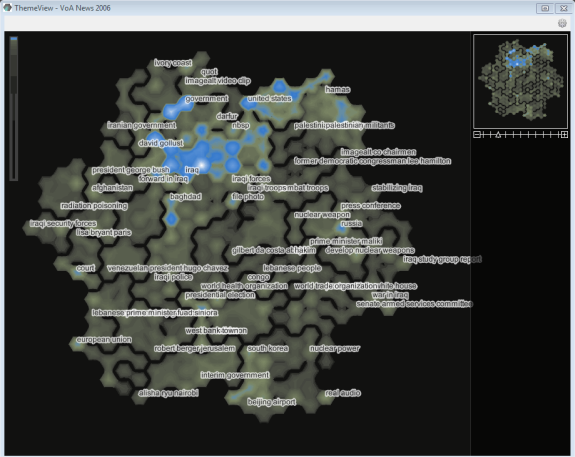
On the IN-SPIRE main toolbar, click ThemeView ![]() , or choose Tools >
, or choose Tools > ![]() ThemeView.
ThemeView.
To learn which terms occur in a particular area
Mouse over the area of interest to see a tooltip labeling the term corresponding to a particular cell, or click within a cell to select documents containing that term. Selecting a single term’s cell will result in that term’s ten most related terms being listed, in descending order, beneath the thumbnail. Selecting a set of documents will result in those documents’ ten most related terms being listed. Clicking a related term will select the documents in which it occurs.
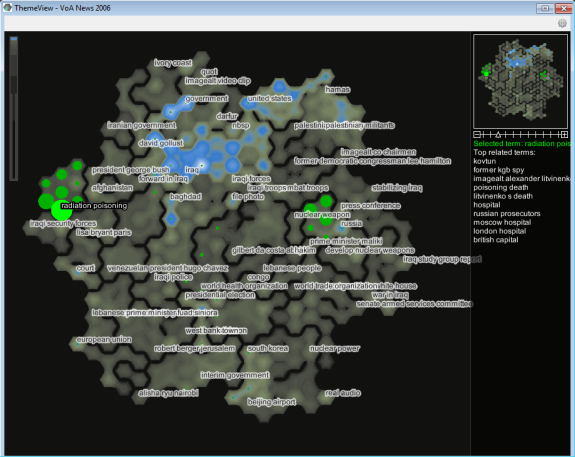
To zoom in or out on a point or region
Use the scroll wheel on your mouse, or select a zoom level from the thumbnail graphic in the upper right corner.
To pan the ThemeView
Click and drag anywhere on the ThemeView. Panning is especially useful when zoomed in.
To hide or remove the major themes from the ThemeView terrain
Use the threshold slider in the upper left corner of the ThemeView panel to filter out dominant themes from the terrain. Alternatively, specific themes can be hidden from view in the Groups Tool.
To show or hide the theme labels in the ThemeView terrain
From the Gears menu select View > Show Theme Labels.
To show or hide all of the labels in the ThemeView terrain
From the Gears menu select View > Show All Labels.

To make the label text larger or smaller