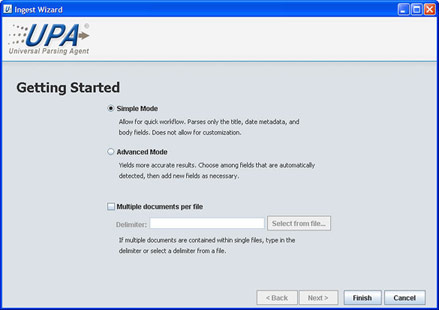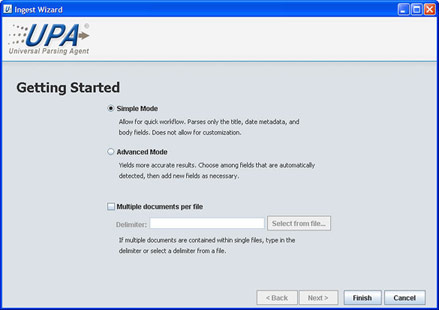You are here: Working with Projects and Datasets > Types of Datasets > Local Files > Datasets: Word, RTF, PDF Documents
Datasets: Word, RTF, and PDF
Word, RTF and PDF datasets require the Universal Parsing Agent (UPA) parser, which by default is installed with IN-SPIRE.
To create a dataset from Word, RTF, and/or PDF files:
- Follow the Creating
New Datasets Basic Steps 1 and 2, choosing "Word, RTF, or PDF Dataset."
The Dataset Wizard will guide you through choosing source files.
- Modify the Optional Settings if desired.
- Click Finish. The UPA wizard opens.
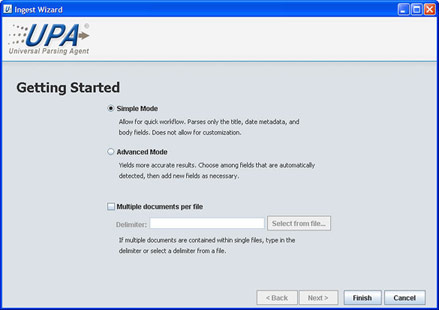
- Simple Mode is the default. If this is a new dataset, not one that you are refining by reprocessing it, click Finish.