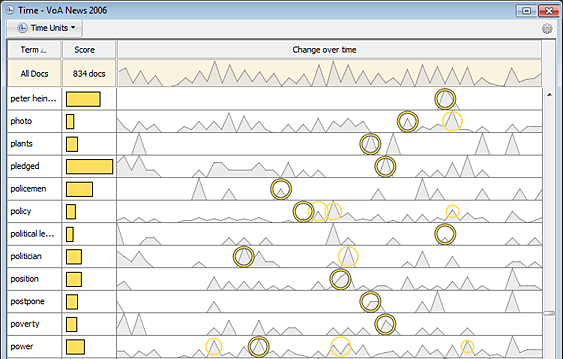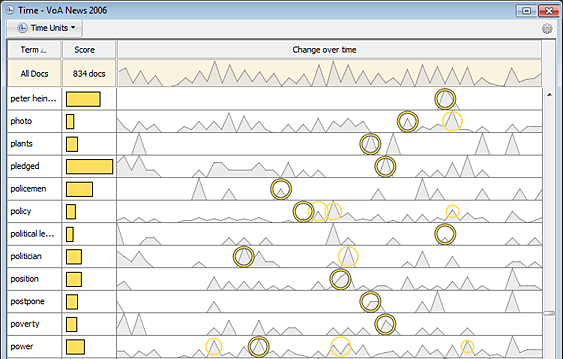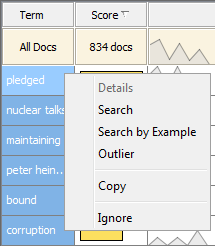You are here: Tools > Time > Time: Surprise Term Filtering
Time: Surprise Term Filtering
The Terms view in Time provides the capability for users to remove terms and/or filter terms that are used when calculating surprise and emergence scores.
Surprise and Emergence Terms
Terms may indicate surprise or emergence by using algorithms that recognize highly surprising or emerging signatures in a collection of documents over a period of time. Surprise and emergence can also be blended to present the most “temporally interesting” terms in a single list. Multiple circle indicators are displayed to show the points where a term has a high surprise or emergence score.
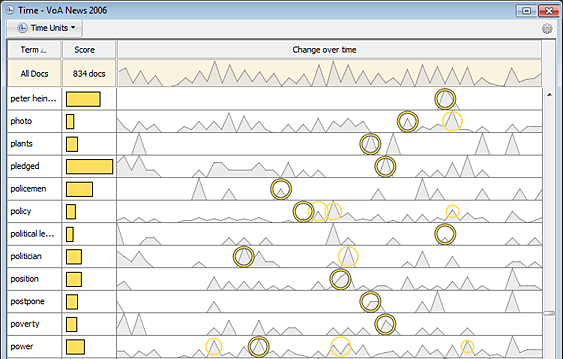
By default, the terms are automatically set to show surprise. To show emergence or both surprise and emergence (blend) go to INSPIRE>DatasetRoot>config>surprise.ini. For emergence only, locate computation. score. emergence=false and change the field to true. For both surprise and emergence, locate computation. score. blend=false and change the field to true.
Highlighting and Removing Terms
Terms can be highlighted in one or more rows by clicking and optionally using multiple selection modifiers (Ctrl, Shift). When one or more rows are highlighted, options such as Details, Search, Search by Example, Outlier, Copy, and Ignore can be accessed from the right-click menu.
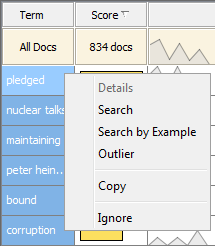
- Details option is disabled when multiple rows are highlighted. This option is only enabled when a single row is highlighted. See Term Details.
- Search will do an “or” search of the terms in the highlighted rows.
- Search by Example will do a search by example of the terms in the highlighted rows. See Search by Example.
- Outlier will outlier the major terms. These terms won’t disappear from the Time/Terms view until Recalculate is performed in the Galaxy and Refresh is performed in Terms view.
- Copy will copy all of the terms in the highlighted rows to the clipboard.
- Ignore will remove all the terms in the highlighted rows from the Terms display and enable the Refresh button. Ignored terms will be removed from consideration in subsequent calculations, and the list of ignored terms will persist between sessions as user data for a dataset.
Terms View Settings Menu
In the Terms view, the Settings menu offers the following options:
- Use Expanded Terms List offers the option to show surprising or emerging terms from full computational vocabulary versus just major terms. This option will always be checked by default unless specified by the user.
- Number of Terms offers the option to show multiple numbers of terms in the term list (such as 200, 500, 1000, 1500, 2000). The default setting (200) is marked in a new dataset.
- Restore Ignored Terms offers the option to restore all ignored terms for a dataset back into Terms view. This feature is enabled only if there are ignored terms which may have been ignored during a session or a previous session.