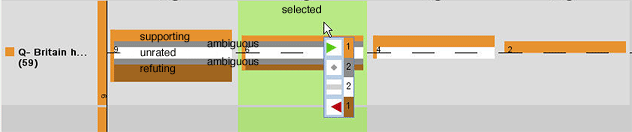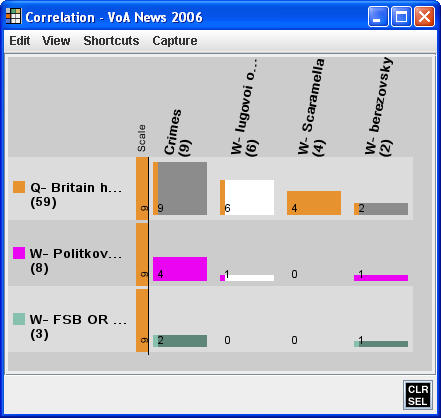
If documents have been rated in the Document Viewer, you can view the relationships between the ratings for one group vs. another in the Correlation tool. There are two views: One that shows how the majority of the documents for the group have been scored, and the other that shows the breakdown of the ratings for the documents.
Basic groups ratings (Settings > Color by Basic Group Ratings) shows how the majority of the rated documents in a particular cell have been rated. Considering all of the document ratings, what is the predominant ratings score? This view gives you a rough idea of how the evidence has been rated. For a breakdown of the ratings, mouse over a cell to display a tooltip. Detailed View Ratings shows all cell ratings simultaneously.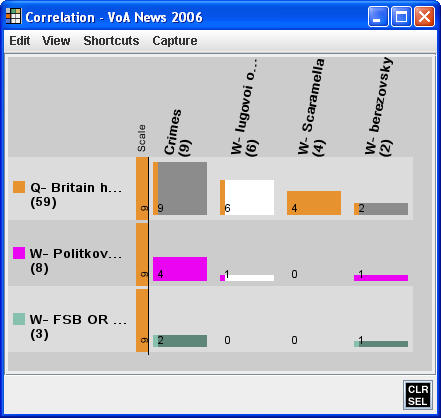
If what you need to know is the distribution of ratings, not just what the majority rating is, then choose Settings > Color By Detailed Group Ratings.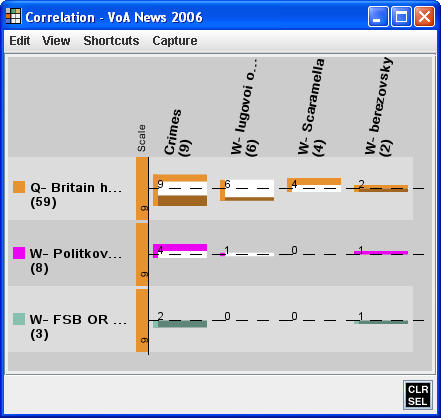
Whereas in the Basic Group Ratings view the bars are colored according to the preponderance of the evidence and the breakdown of the ratings is in tooltips, the Detailed Group Ratings view shows the breakdown graphically.