 . For how to rate documents and what the ratings mean, see Document Rater.
. For how to rate documents and what the ratings mean, see Document Rater.While the Groups tool allows you to highlight or select all of the documents in a group, the Document Viewer lets you see the documents that belong to these groups, and to adjust their membership in them.
Perform the same steps that you would if you were intending to rate documents with respect to groups.
 . For how to rate documents and what the ratings mean, see Document Rater.
. For how to rate documents and what the ratings mean, see Document Rater.Click on the cell that is the intersection of the document row and group column. The Document
Rater will appear. 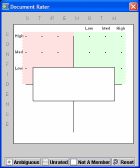
In the Document Rater click on the Not a Member button.
If the group to which you want to add the document is visible in the Document Viewer:
Click on the cell that is the intersection of the document row and the group column. The Document Rater will open.
In the Document Rater either click Unrated (it is a member but it has not been rated yet), Ambiguous (the document contains both supportive and refutive evidence), or select a rating.
Unhighlighted groups will not have columns in the Document Viewer. Sometimes you will be working with your highlighted groups when you will find a document that belongs in a group that is not highlighted. It is not necessary to go to the Groups tool to highlight that group in order to add the document to it. Insteadd, choose Edit > Add document to Group.. The Add Document to Group window opens, with a list of all of the unhighlighted groups. From the list, choose the group to which the document should be added, and click OK.
There are two ways to remove a document from a group: