Click Next.
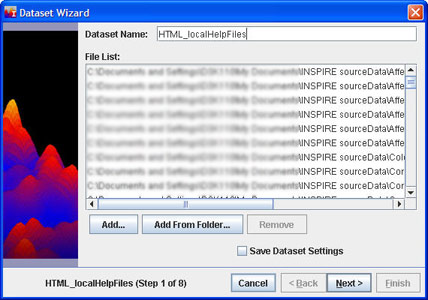
 button at the top of the Dataset Editor window.
button at the top of the Dataset Editor window. Create a dataset from HTML files when you have available a collection of HTML files that you want to analyze. Google Harvest and Web Harvest datasets also consist of HTML files that will be harvested, but when the dataset is created, the documents have not yet been collected. With a Google Harvest, Google searches for particular terms and retrieves documents which contain them. With a Web Harvest, given a URL to start from, IN-SPIRE retrieves documents linked to it.
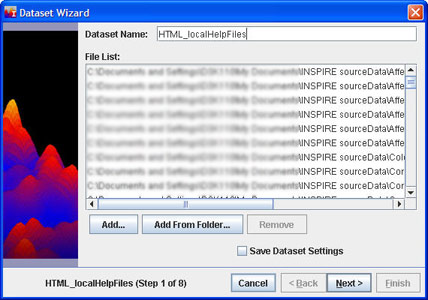
 button at the top of the Dataset Editor window.
button at the top of the Dataset Editor window.