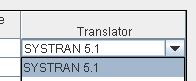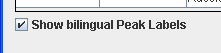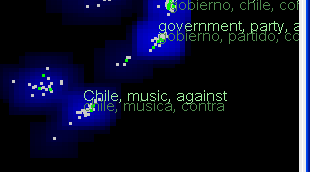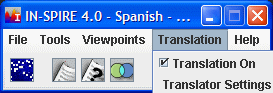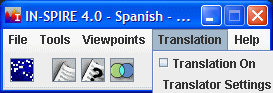You are here: Tools > Translation > Machine Translation
Machine Translation
Machine translation is available to assist you with reading and analyzing foreign language documents contained in a dataset. Before using machine translation within IN-SPIRE, you must have a translation engine for the specific language installed and actively running on your PC or system server, and IN-SPIRE must be configured to work with it.
IN-SPIRE supports four machine translation systems:
- CyberTrans Professional II
- Systran Server USG 4.2
- Systran Desktop 5.2 (standalone IN-SPIRE only)
- Fluent
In addition, by default Machine Translation is turned off. See Preferences for how to turn it on. Once it is turned on, machine translation will be available in the Search Tool and the Document Viewer. To translate text not included in a dataset, a Translator Utility is also available within IN-SPIRE.
Translating a Dataset
When you initially start IN-SPIRE the translation option is turned off. To turn on translation, complete the following steps.
-
To translate documents in an open dataset, select Translation > Translation On. The Translator Settings window displays a list of several languages and any corresponding translators.
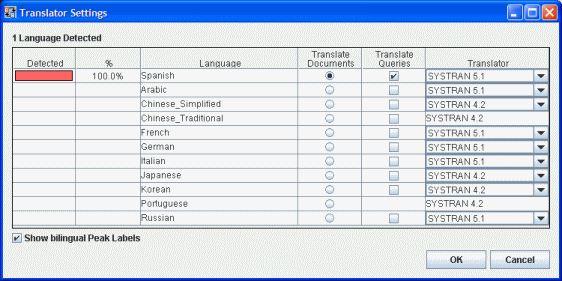
 If you tagged the language while creating a new dataset, the language tag will be detected and will show up in the Detected column of the Translator Settings window.
If you tagged the language while creating a new dataset, the language tag will be detected and will show up in the Detected column of the Translator Settings window.
-
Find the language you want to use in the Language column.
-
The Translator column will display a list of translators installed on your machine or server for that particular language. Select a Translator from the drop-down list.
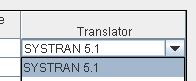
-
Click the radio button for the language under the Translate Documents column.
-
Select the Translate Queries checkbox if you want any queries you create to be automatically translated.
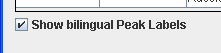
-
The Show Bilingual Theme Labels option will be checked. Leave this option checked to see bilingual document peak labels in the Galaxy and ThemeView Classic. You can turn off the option by un-checking the box.
-
Click OK. The window will close and the translated labels will display on your dataset.
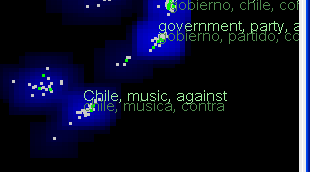
Turning Off Machine Translation
To turn off machine translation, complete the following steps.
-
From the IN-SPIRE main toolbar Translation menu find the checked Translation On option.
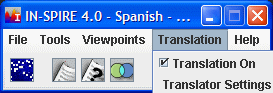
-
Select the Translation On checkbox to remove the check.
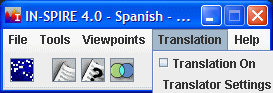
The translator will be turned off.
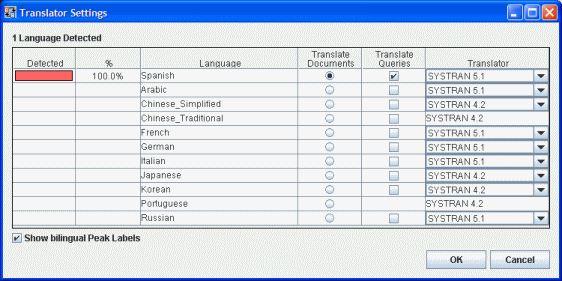
 If you tagged the language while creating a new dataset, the language tag will be detected and will show up in the Detected column of the Translator Settings window.
If you tagged the language while creating a new dataset, the language tag will be detected and will show up in the Detected column of the Translator Settings window.