 > Highlights Include Lexicon Terms is checked. For more information see Document Viewer: Basics.
> Highlights Include Lexicon Terms is checked. For more information see Document Viewer: Basics.IN-SPIRE enables the lexical analysis of documents in several different ways. For example, you can measure affect, the emotional content of documents, and see which affect-bearing words occur in a document. Open the Document Viewer and verify that Settings > Highlights Include Lexicon Terms is checked. For more information see Document Viewer: Basics.
> Highlights Include Lexicon Terms is checked. For more information see Document Viewer: Basics.
After the dataset has been measured using a lexicon, each tab on the Lexical Analysis window presents a different view of the lexical scores.
| Tab | Axes | Compare | Comparison | Form |
| Charged Terms | 1 | Keywords, Extracted Entities, Groups | Quick calculation of scores for items as measured against the full set of documents. | |
| Scores | 1 | Documents, Groups | Distribution of scores | Stacked histogram |
| Terms | 1 | Groups | Terms which have contributed to affect scores and the groups in which they occur. | Lists, excerpts |
| Rose Plots | all | Documents, Groups | Relationship between the scores on all axes in the lexicon. Dataset and highlighted groups are characterized by clustering documents by similarity. | "Rose petal" visualization |
| Comparison | 1 | Groups | The top 25% and bottom 25% of scores of one or more groups vs. a baseline. | "red/green", Histogram |
To open Lexical Analysis, on the main toolbar, click on More (the green plus) and from the menu select Lexical Analysis.
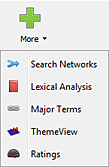
Alternatively, from the main menubar choose Tools > Lexical Analysis. The Lexical Analysis window opens to display the Scores pane, which appears like this, if no measurements have been made:
Lexical Analysis. The Lexical Analysis window opens to display the Scores pane, which appears like this, if no measurements have been made:
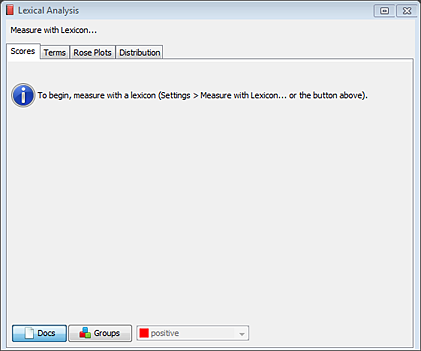
When the lexical content of documents in a dataset is measured, the content of each document is compared to each axis in the chosen measurement lexicon to determine its scores. Lexicons usually contain at least two axes, each containing a list of words. The Positive-Negative lexicon, for example, has two axes, "Positive," containing positive affect-bearing words, and "Negative," which contains negative affect-bearing words. As of version 5.7.2, lexicons are not required to be paired.
INSPIRE\DatasetRoot\config\HHX\EvimAffect\Lexicons.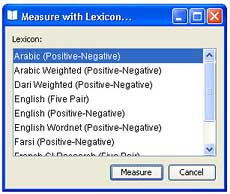
 Because all documents will be scored and scores
are saved with the dataset, measuring the lexical content of the dataset once is sufficient, unless you
want to measure it using a different lexicon. The scores from the last measurement overwrite any scores saved previously.
Because all documents will be scored and scores
are saved with the dataset, measuring the lexical content of the dataset once is sufficient, unless you
want to measure it using a different lexicon. The scores from the last measurement overwrite any scores saved previously.