Data Sets
Overview
Creating New
--ASCII Text
--XML
--Google Harvest
--Web Harvest
Settings
--Fields
--Stopwords
--Stopmajors
--Punctuation Rules
Editing
Merging
Exporting
Importing
Subsetting
Visualizations
Galaxy
--Basics
--Outliers
ThemeView
Settings
Tools
Document Viewer
Gist
Groups
--Basics
--Evidence Panel
Major Terms
Queries
Print
Probe
Time Slicer
About version 2.2
Overview
Known issues
![]()
Most users will be able to print documents from within IN-SPIRE. You
can print either selected documents or the "current document".
Use the Document Viewer to see a list of the currently selected documents
and to examine them. The "current document" is the document
whose content is visible in the Document Viewer.
![]() If
the version of IN-SPIRE you are using is a network installation and your
company policy prohibits the printing of documents, Print will not be
available.
If
the version of IN-SPIRE you are using is a network installation and your
company policy prohibits the printing of documents, Print will not be
available.
To print selected documents
- Select the documents you want to Print.
- Choose File > Print Selected Documents or File > Print
Current Document. The Print window opens.
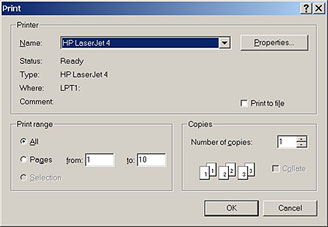
- Choose the printer you want to print to.
- Click OK.