Data Sets
Overview
Creating New
--ASCII Text
--XML
--Google Harvest
--Web Harvest
Settings
--Fields
--Stopwords
--Stopmajors
--Punctuation Rules
Editing
Merging
Exporting
Importing
Subsetting
Visualizations
Galaxy
--Basics
--Outliers
ThemeView
Settings
Tools
Document Viewer
Gist
Groups
--Basics
--Evidence Panel
Major Terms
Queries
Print
Probe
Time Slicer
About version 2.2
Overview
Known issues
![]()
Probe
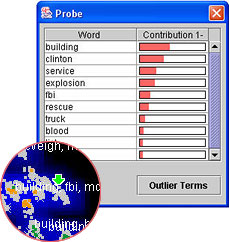
Accessing the Probe tool
| Click the Probe button on the toolbar, or | |
| From the Galaxy or ThemeView™ menu, choose Probe. Then use the Probe cursor to click on the Galaxy or ThemeView™ in an area of interest. |
The Probe window opens and displays a ranked list of the strongest topics at the point where the Probe tool was clicked. From the histograms, you can gain a general understanding of the most important terms in the data set, and where documents strongest in these terms are clustered.
To sort results alphabetically or numerically
- To sort items in ascending order, click on a column header. 1+ following the column title marks a column sorted in ascending order.
- To sort in descending order, SHIFT-click on a column header. 1- following the column title marks a column sorted in descending order.
- To stop sorting, ALT-click on any column header.
For a secondary sort
- Specify primary sort, as above.
- Click or SHIFT-click on column for the secondary sort.
[2+ or 2- will appear following the column title.]
If the Probe window is empty
You have clicked on the background at some distance from any document
dots. Click on an area of the Galaxy close to document dots, or in the
ThemeView, closer to peaks.
To use Gist to delete terms from the Major Terms list
- Using the Probe Tool, click in an area of the Galaxy which seems to
contain outliers.
 The Probe Tool doesn't work in the Outlier panel.
The Probe Tool doesn't work in the Outlier panel. - Select the terms in the list in the Probe window that you want to delete. (See Selecting several items from a list)
- Click the Outlier Terms button. Terms appear in the Outlier Terms box to the right of the Outlier panel in the Galaxy window.
- When all the terms you wish to exclude are visible in the Outlier Terms box, click Recalculate. The data set is reprocessed, leaving out the outlier terms as major terms in the calculation.
You can also use the Major Terms tool in a similar manner. See Major Terms.